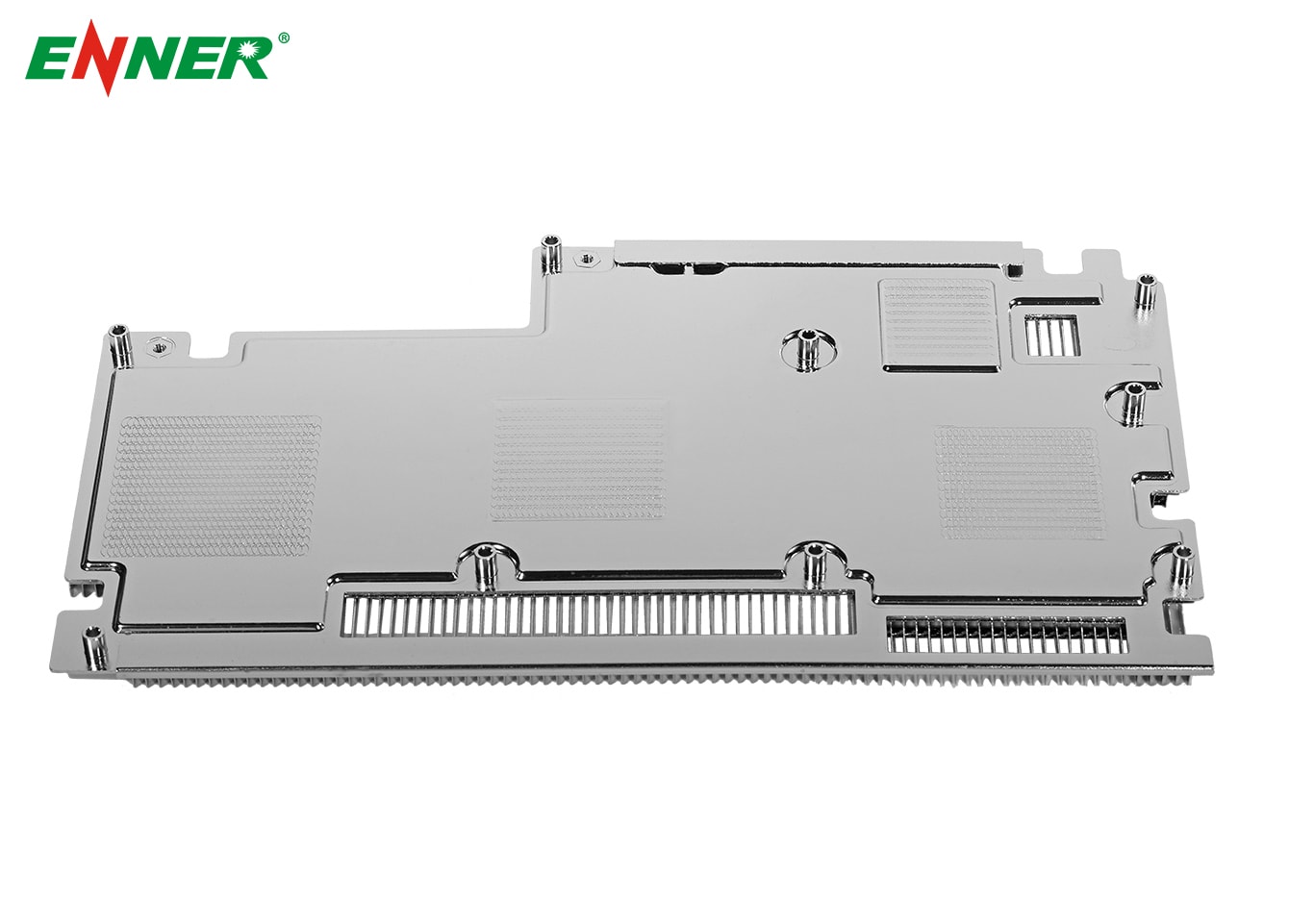News
Site Editor
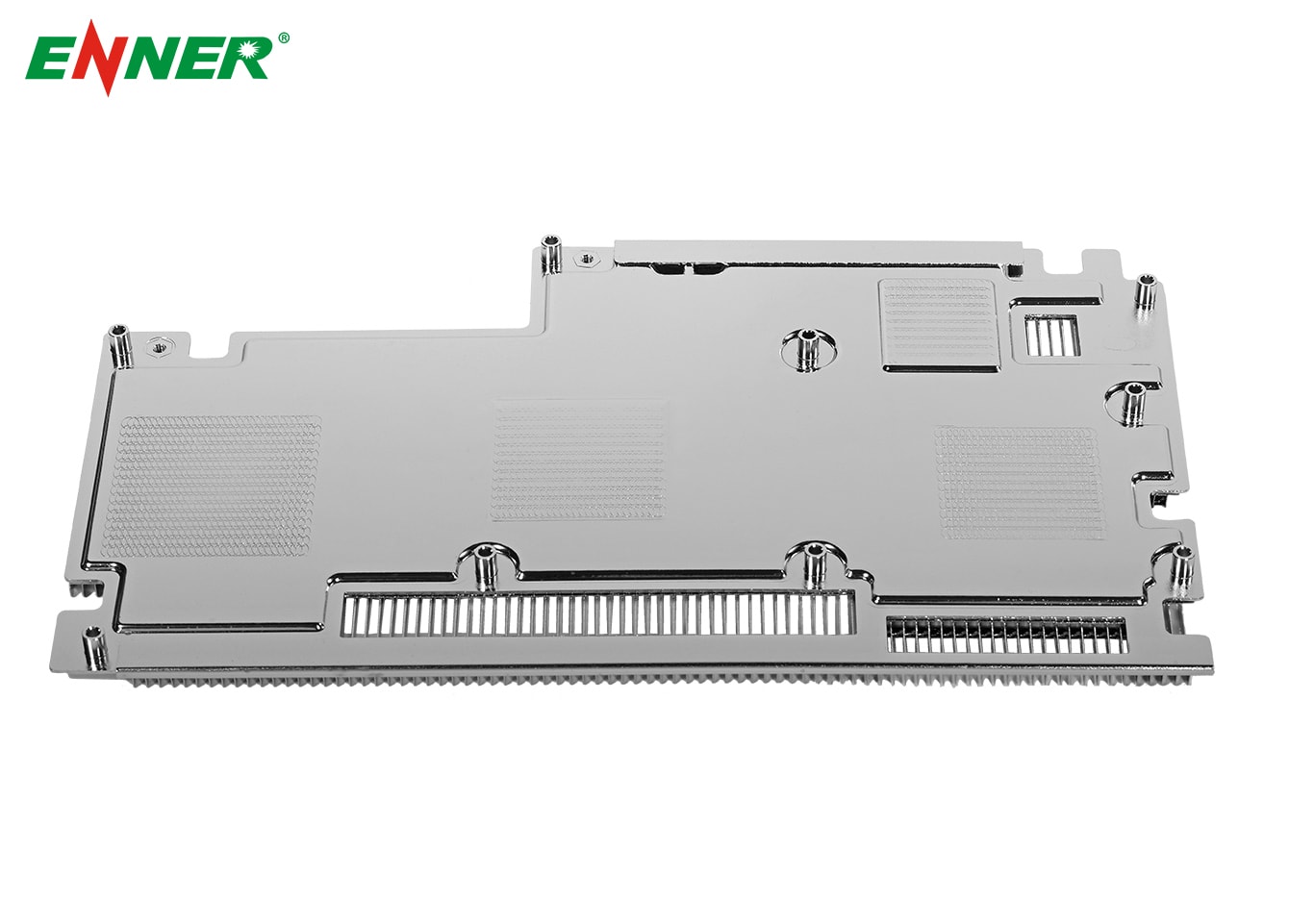 Site
/uploads/image/658e1b5398ef3.png
When designing electronics, ensuring proper heat dissipation is crucial for device performance and longevity.
Site
/uploads/image/658e1b5398ef3.png
When designing electronics, ensuring proper heat dissipation is crucial for device performance and longevity.
How to Use a Heat Sink Size Calculator for Effective Thermal Management
Views: 963
Author: Site Editor
Publish Time: 2025-01-10
Origin: Site
When designing electronics, ensuring proper heat dissipation is crucial for device performance and longevity. A heat sink plays a key role in absorbing and dispersing heat away from sensitive components. However, calculating the right size for a heat sink can be a complex task. Fortunately, using a heat sink size calculator can simplify the process. This article explains how to use the calculator effectively, considering essential parameters and making the best design choices for optimal cooling.
Key Parameters for Heat Sink Sizing
Before diving into the calculator, it's important to understand the key parameters that influence heat sink design. These inputs will guide you in choosing the right heat sink size and ensuring your device stays within its thermal limits.
-
Heat Source Power (Q) : This represents the maximum heat output of the component, typically in watts. It is often referred to as the Thermal Design Power (TDP). The manufacturer or engineer should provide this value, which is crucial for determining the heat sink size.
-
Tcase Max : This is the maximum allowable temperature for the chip case. Most manufacturers provide this temperature specification. For bare die chips, the maximum junction temperature (Tjunction) is used instead.
-
Max Ambient Temperature : The highest temperature in the environment where the device will operate. This value is necessary for understanding the thermal challenges the heat sink will face.
-
Thermal Budget : The thermal budget is the difference between Tcase Max and Max Ambient Temperature. This value indicates how much temperature rise is acceptable between the chip's case and the ambient environment. Keeping this value within a reasonable range is essential for efficient cooling.
How to Use the Calculator
Once you have these key parameters, it's time to input them into the heat sink size calculator. Here's a step-by-step guide on how to use it effectively:
-
Input Heat Source Power (Q) : Start by entering the heat dissipation value of the chip, typically in watts. This value is vital as it directly impacts the heat sink's size and efficiency.
-
Enter Tcase Max : Input the maximum temperature allowed for the chip case. This will help determine the heat sink’s ability to maintain safe operating temperatures for the device.
-
Specify Max Ambient Temperature : Input the highest temperature the device will be exposed to during operation. This will help the calculator determine how much heat the heat sink needs to manage.
-
Calculate Thermal Budget : Subtract the Max Ambient Temperature from the Tcase Max to find the thermal budget. This will indicate how much heat the heat sink can handle without overheating the chip.
-
Choose Volumetric Thermal Resistance (Rv) : The Rv value relates to the heat sink's thermal resistance and depends on the airflow over the heat sink. For typical conditions with moderate airflow, Rv values between 80 and 150 are common. If the heat sink is small (under 300 cm³), use the lower limit. Larger heat sinks may require the higher limit.
-
Adjust for Altitude : If your device will be operating at high altitudes, remember to adjust the Rv value. For every mile above sea level, derate the Rv value by approximately 10%.
-
Enter Heat Sink Dimensions : Finally, input the dimensions of the heat sink, including its length, width, and height. This step is crucial for determining if the heat sink will fit within the device's design constraints.
Tips for Accurate Calculations
While using the calculator, it’s important to ensure that your inputs are accurate. Make sure the heat source power and maximum case temperature are obtained from reliable sources like the manufacturer or technical specifications. The thermal budget will provide a clear understanding of how much temperature rise the heat sink can handle, so aim to keep this value within a reasonable range.
For a more efficient heat sink, consider the airflow and the material of the heat sink. The material will impact the heat dissipation capacity, and the airflow will help regulate the temperature by increasing the rate of heat transfer. Always balance the efficiency of the cooling system with the available space.
Adjusting for Special Conditions
In some cases, such as devices operating at high altitudes or requiring two-phase cooling, additional adjustments must be made.
-
High Altitudes : At higher altitudes, air density decreases, which reduces the efficiency of heat dissipation. In such scenarios, the Rv value should be derated by 10% for every mile of altitude.
-
Two-Phase Cooling : If the thermal budget is below 40°C, two-phase cooling systems using heat pipes or vapor chambers might be needed. These systems can handle higher heat fluxes and are often used in compact electronic devices.
Interpreting the Results
Once the calculation is complete, you will be provided with the estimated heat sink volume required to manage the heat dissipation effectively. The next step is to interpret the results and modify the heat sink design if necessary.
If the calculated heat sink volume is larger than the available space, consider adjusting the fin dimensions or increasing fin density to maximize surface area for heat transfer. Taller fins increase convection, while wider fins improve radiation efficiency. You can also adjust the spacing between the fins to ensure optimal airflow and heat dissipation.
Conclusion
Calculating the correct heat sink size is crucial for maintaining the performance and longevity of electronic devices. By using a heat sink size calculator, you can simplify this process and make informed decisions about heat sink dimensions, material, and airflow. Accurate calculations will help ensure your device stays cool and performs optimally under various conditions.
If you're looking for high-performance heat sink solutions, Enner offers a wide range of thermal management products designed to meet your specific needs. Contact us today to learn how we can help optimize your device's cooling system!